How do I add or change hold messages?
Administration>Queue Properties>Announcements
- Press
 to create a new entry
to create a new entry -
Use the Message Box column drop down to select first Hold Announcement
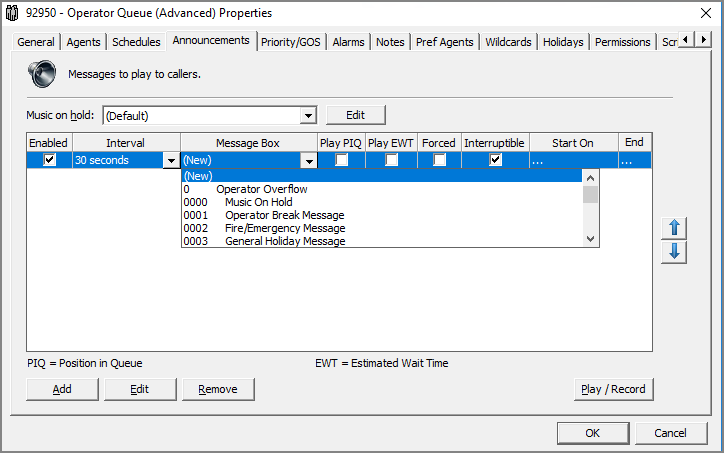
-
Apply
 parameters to the message entry
parameters to the message entry - Press
 to auto-sequence remaining announcements
to auto-sequence remaining announcements - Press
 to save
to save
 Move Down
Move Down  buttons to order
buttons to order 